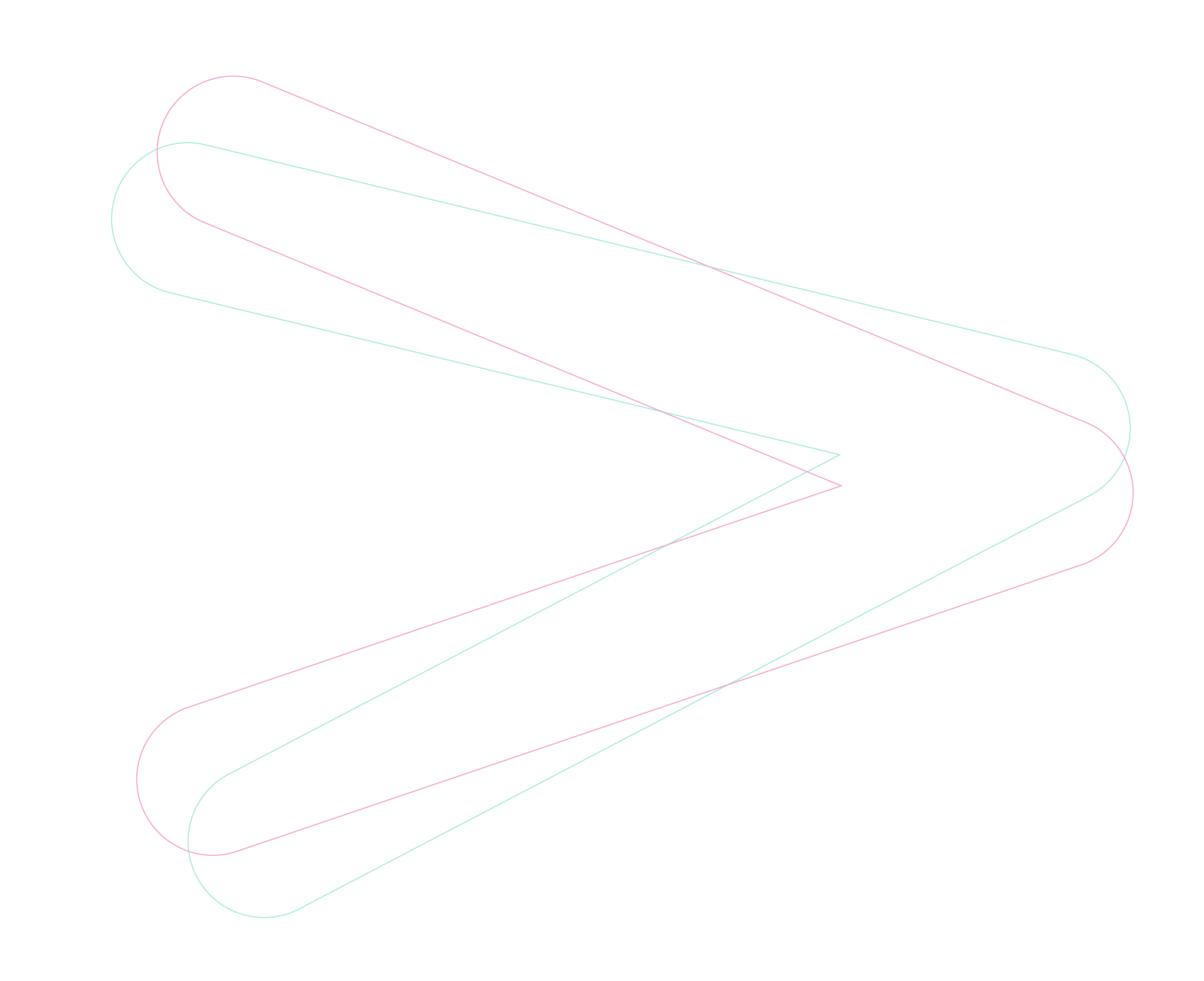Copilot is like any work tool: you’ll get the best results if you learn the right techniques to use it well. It’s also a bit like a human assistant: when you are briefing a colleague, they’ll do a better job if you give really clear and well-defined instructions. In both cases, you get out what you put in, and it’s the same with Copilot prompting. In this article we’ll outline some key tips to unlock the full potential of Microsoft 365 Copilot, showing you how to use prompts to get the most accurate, relevant and effective responses. We’ve included some helpful AI prompt examples to illustrate our points and provide a template for your own interactions.
Dan Hall, Technologist for Data Centre & Cloud Practice
Define exactly what you want, and how you want Copilot to achieve it
It’s important to be clear and specific when asking Copilot to do something for you. For example, use good English, give as much detail as possible, and try not to make your request confusing by asking for more than one thing at a time.
A great technique for crafting effective prompts is to define your Goal, Context, Expectations and Source. This is a Microsoft recommendation and is a useful thing to practise during team Copilot training . You may not always need to include all four of these elements, so use your discretion - but if you are stuck on how to word your prompt, this is a useful way to define your request and make it specific.
Here are some AI prompt examples to illustrate:
Prompt example 1
- Goal: Create a visually appealing presentation deck summarising the company's quarterly financial performance….
- Context: … for next week’s board meeting.
- Expectation: Use charts, graphs and concise explanations, all formatted in a professional and visually appealing style…
- Source: … and use our quarterly financial data as a source for all figures
Prompt example 2
- Goal: Draft a concise and informative email summarising the key takeaways from our latest sales meeting…
- Context: … as a recap and series of action points to send to my team.
- Expectation: Please highlight the most important points discussed, any action items, and next steps…
- Source: … using the meeting transcript.
Use a prompt library to help you
While originality often pays, it’s not the be-all and end-all when it comes to crafting Copilot prompts. In fact, using existing best-practice AI prompt examples is more likely to be effective.
The Microsoft Copilot Lab is a useful place to find prompt templates that you can adapt to your own needs. It has suggestions for useful prompts in every app, from Word and PowerPoint to Teams. These AI prompt examples include simple requests to help you create content, such as “Add an image of [...]”. They can also help you to get a concise overview of a complex document: “Analyse the ideas on this page and give me the strongest ones, with reasons why.”
And creating a library of prompts shared between your champions, departments or personas can be a powerful way to see results and get good outcomes.
Think of prompting as an iterative process
If at first you don’t succeed, just keep going until you get it right. Working with Copilot is a process of honing and redefining your objectives until you end up with the results you want.
Going through this process helps Copilot to learn, too. You can give feedback with a thumbs-up or thumbs-down icon, and give more details about what you liked or didn’t like about the response.
Sometimes, the responses you get along the way can even help you to get a better understanding of your own goals, clarifying what’s needed and providing insight into your task.
Always review your Copilot responses
While Copilot can add tremendous value to your business , it’s not going to totally replace humans anytime soon, so it’s important not to trust it like you would another person. It’s possible for AI tools like Copilot to generate inaccuracies or to create material that’s not really relevant to your needs. So once Copilot has done the job you wanted to do, it’s vital to review it and carry out a fact-check before you use the results in the public domain.
Unlock the potential of Microsoft 365 Copilot for your business.
We’ve looked at some prompting tips and AI prompt examples to help you get the most out of Microsoft 365 Copilot. If you’d like to find out more about how to get started with Copilot, book an envisioning call with our team today.