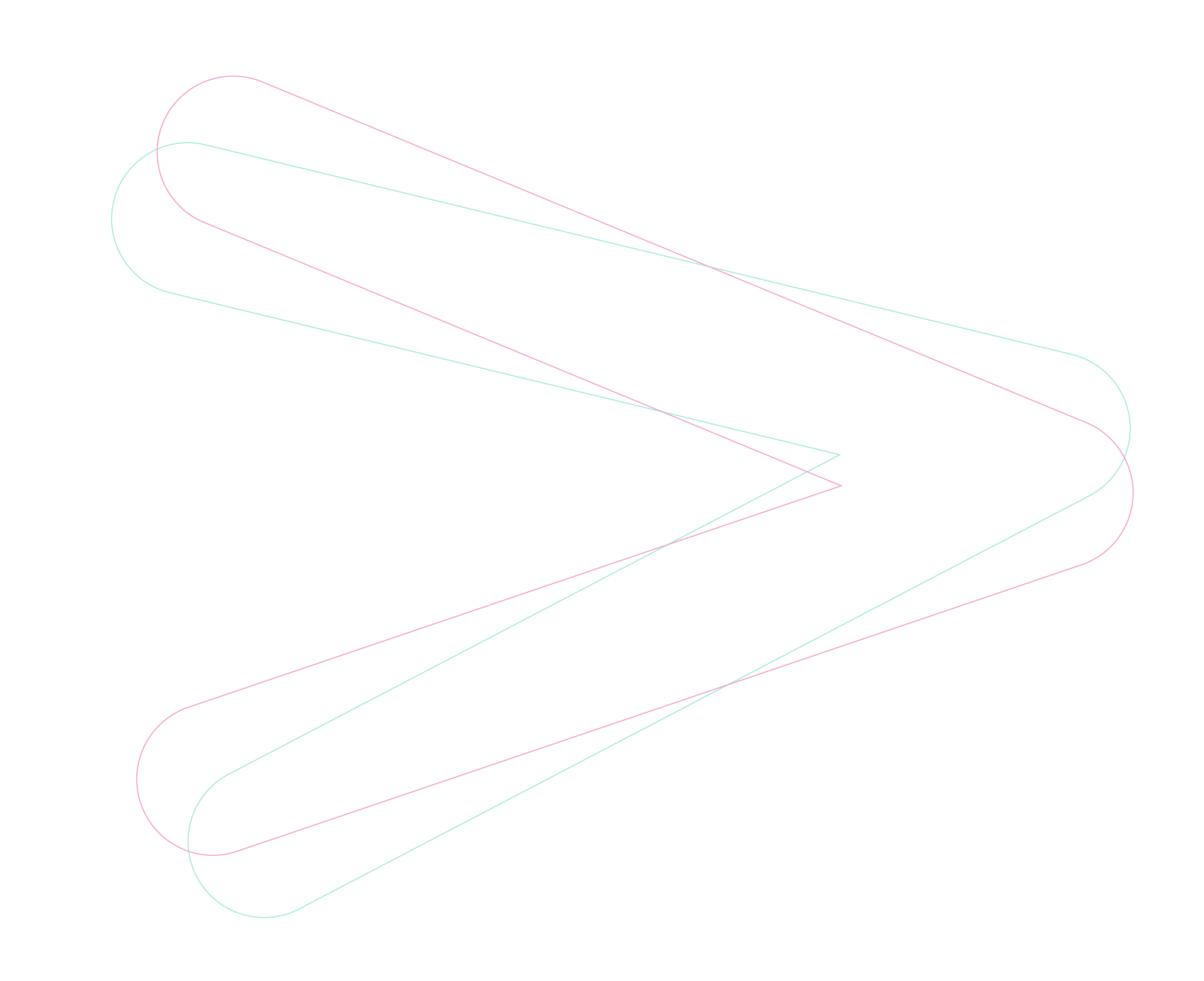Upskilling Your Team: The Key to Microsoft 365 Copilot Adoption Success
Microsoft 365 Copilot promises to revolutionise workflows and boost productivity ![]() for your business. However, to maximise the benefits, it’s essential that everyone within the team understands its capabilities, and how to harness its full potential. In this blog we’ll offer some Microsoft Copilot adoption strategies to ensure that your workforce is fully trained and ready to utilise everything this AI-powered tool has to offer.
for your business. However, to maximise the benefits, it’s essential that everyone within the team understands its capabilities, and how to harness its full potential. In this blog we’ll offer some Microsoft Copilot adoption strategies to ensure that your workforce is fully trained and ready to utilise everything this AI-powered tool has to offer.
Dan Hall, Technologist for Data Centre & Cloud Practice
Making a smooth transition: encouraging Copilot adoption within your team
Not everyone welcomes change. We can all identify with that feeling: learning new ways of doing things takes time, and it’s far easier to carry on with the usual practices. So, if you have a team that isn’t convinced of the benefits, you’ll struggle to upskill effectively. Here are some tips to get users on board to ensure full Microsoft Copilot adoption:
- Open the channels of communication. People may have legitimate concerns, perhaps about job displacement or other artificial intelligence risks to the business , or just about how the new tool will work in practice. Create a safe space for concerns, questions, and open dialogue around Copilot
- Focus on the benefits. Make sure the whole team understands the advantages of Copilot adoption, including increased efficiency, improved quality, and support for existing skills
- Lead by example. Encourage leaders to actively use and showcase the value of Copilot within the team, and offer training and pilot projects allowing your people to explore Copilot’s capabilities in a practical setting
- Create Copilot champions. Empower a group of champions, ideally in each department or role type, to use Copilot, get proficient with it, and advocate to others about its benefits.
How to offer Copilot training that’s engaging and effective
Many people within your business will be new to Copilot, requiring a beginner’s guide to its functionality and potential. Others may have some experience with similar tools, or may have a more technical background. For Copilot training to be effective, it’s important to meet people where they are, tailoring the content to suit their role and skill level. Here are some ideas to help you upskill your teams for effective Microsoft Copilot adoption:
- Interactive workshops. Go beyond traditional lectures to incorporate hands-on sessions where participants can experiment with Copilot in real-world scenarios
- Relatable scenarios. Design Copilot training modules around realistic work scenarios, helping participants to understand the practical benefits and application of Copilot in their daily tasks
- Knowledge-sharing initiatives. Encourage knowledge sharing within your team, allowing experienced users to mentor others and share their Copilot tips and tricks
- Continuous learning resources. Provide access to online Copilot training tutorials, documentation and other resources, and offer ongoing support channels for participants to ask questions and troubleshoot any challenges they might face after the training
Conclusion
Copilot has the potential to significantly enhance your team's productivity and creativity. But the success of Microsoft 365 Copilot adoption lies not just in the technology itself, but in how you upskill and equip your team. By fostering understanding, providing targeted Copilot training and facilitating continuous learning, you can create the right climate for widespread adoption and maximise the benefits of this powerful tool.
To get started with Microsoft Copilot, book an envisioning call with our Microsoft team today.